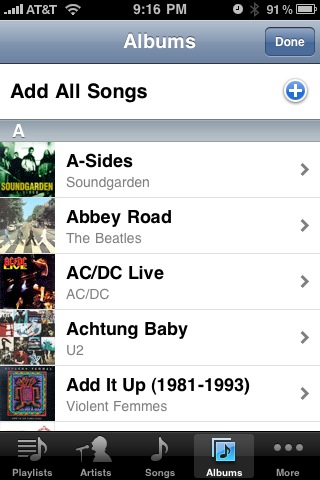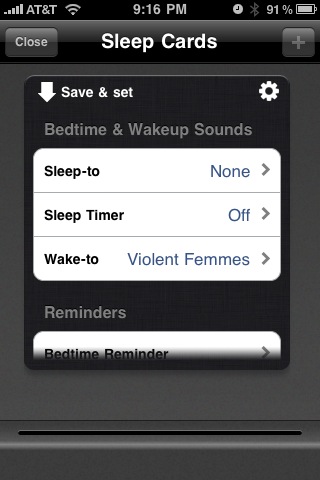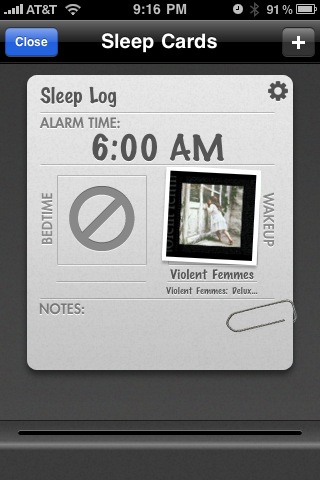Hi all, today I’ll show you a quick way to get your iPhone/iPod to use music from your library as your alarm clock wake-up tone. Later this week, I’ll show you how to customize your desktop with Rainmeter! (Note, some of the screenshots are outdated, but the idea is the same)
1. Go to the iTunes store and download a free app called iHome + Sleep
2. Open it up and go to Alarms on the bottom toolbar
3. Tap the cross on the top right and add a new alarm
4. Tap on your new alarm to open up the settings
5. Scroll down to the “Wake-to” option
6. Choose “iPod Library“, pick your song(s) and hit Done
7. Navigate to Home on the bottom bar
You’ll now see a screen with a clock, a weather display, and a little slider that says bedtime. Drag the “bedtime” slider across the screen when you’re ready to go to sleep. When the alarm goes off, it will play the song you chose!